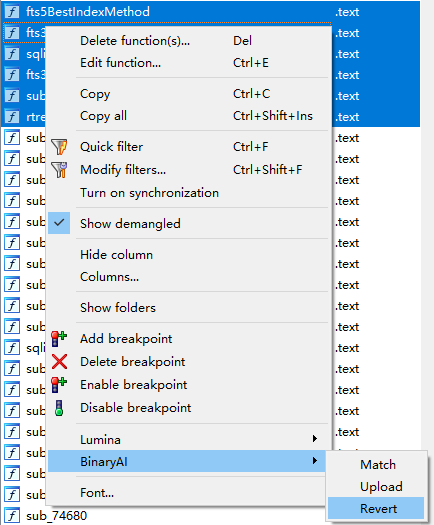BinaryAI: The Neural Search Engine for Binaries¶
Warning
The BinaryAI backend is still under active development. User data is not protected from breaking changes in the future.
INSTALLATION¶
pip install --upgrade binaryai
# then you can add the binaryai plugin into $IDAUSR
binaryai install_ida_plugin
USAGE¶
IDA Pro¶
Glossary¶
Token is a string that identifies the user. Please see Registration for more information.
Function set (funcset) is a set of functions that can be created by users. Users can upload functions to a certain function set, so that users can define the scope of retrieval by themselves.
Retrieve list is the scope of retrieval. Users can retrieve in the scope of public or private function set. If private function set is chosen, users need to specify the private function set by its id.
Shortcuts¶
Shortcut |
Action |
Scope |
|---|---|---|
Ctrl+Shift+D |
Retrieve current function |
Global |
j |
Next function |
BinaryAI Widget |
k |
Previous function |
BinaryAI Widget |
Config¶
BinaryAI plugin can be configured in two ways: the “Options” dialog box or thebinaryai.cfg file.
Please modify the default options by the “BinaryAI” button or “BinaryAI” menu (BinaryAI > About) and then clicking the “Options” button.
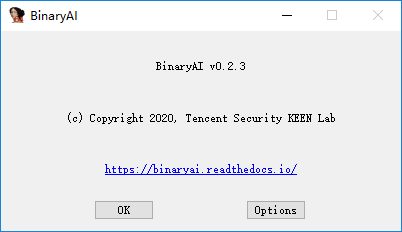
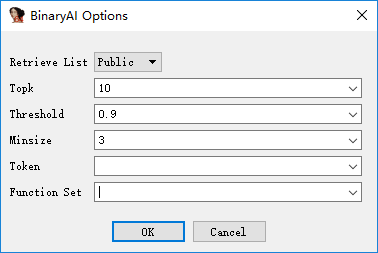
Or, you can manually edit binaryai.cfg. The default path is as follows. IDA Pro must restart for these changes to take effect.
OS |
Config File |
|---|---|
Windows |
%APPDATA%/Hex-Rays/IDA Pro/cfg/binaryai.cfg |
Linux/macOS |
$HOME/.idapro/cfg/binaryai.cfg |
The supported options are listed below.
{
"token": "",
"url": "https://api.binaryai.tencent.com/v1/endpoint",
"funcset": "",
"topk": 10,
"minsize": 3,
"threshold": 0.9,
"usepublic": true,
"color": "0x817FFF"
}
URL field specifies the endpoint of BinaryAI web service.
Topk field specifies the number of results when the user retrieves a function.
Minsize field specifies the minimum basic block size of function. If the basic block size of the function to be matched or retrieved is smaller, the result will not be automatically applied.
Threshold field species the minimum score of retrieval result. If the function to be matched or retrieved receives a score lower than the threshold, the result will not be automatically applied.
Usepublic field shows the current retrieve list. If the user wants to retrieve from the public function set, it should be set to true.
Color field defines the color that BinaryAI uses to mark those functions that are successfully matched or applied.
Match¶
This command tries to retrieve the top-1 similar source codes of the selected function(s) and directly change the name(s) of the function(s) according to the result(s).
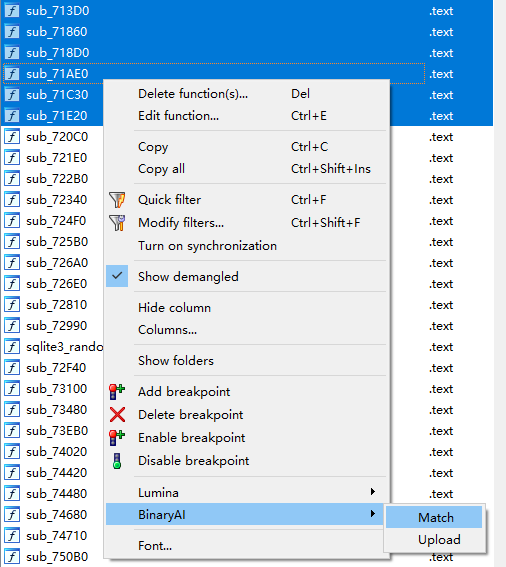
Automatic name replacement and color annotation take place if the score(s) are higher than “threshold” and basic block size(s) are larger than “minsize”. Otherwise, the function(s) will be skipped.
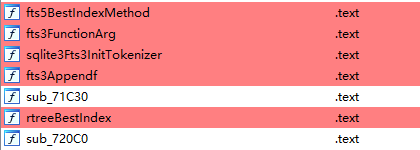
If the result(s) are not satisfactory, it is possible for the user to manually revert the change(s).
Match all functions¶
This command tries to retrieve the top-1 similar source codes of all functions and directly change the names of the functions according to the results.
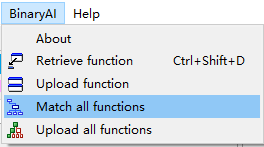
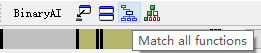
Automatic name replacement and color annotation take place when the score(s) are higher than “threshold” and basic block size(s) are larger than “minsize”. Otherwise, the functions will be skipped.
If the results are not satisfactory, it is possible for the user to manually revert the changes.
Retrieve¶
This command retrieves top-k results of the current function. The user can then select the desired target function and apply it to the current function. If the user applies the wrong function, it is possible to revert the change.
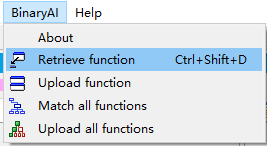
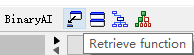
Upload¶
This command uploads the selected function(s) to the function set as configured in “Options”. The function set can be used as the user’s own scope of retrieval. When the user uploads for the first time, it will automatically create a function set.
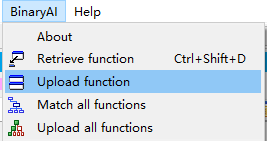
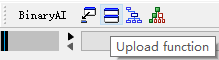
Upload all functions¶
This command uploads all functions to the function set as configured in “Options”. The function set can be used as the user’s scope of retrieval. When the user uploads for the first time, it will automatically create a function set.
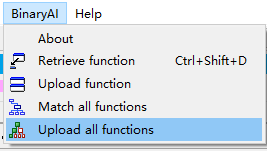
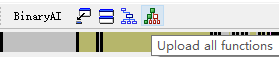
Command Line¶
$ binaryai --help
____ _ _ ___
| __ )(_)_ __ __ _ _ __ _ _ / |_ _|
| _ \| | '_ / _` | '__| | | | / _ | |
| |_) | | | | | (_| | | | |_| |/ ___ | |
|____/|_|_| |_|\__,_|_| \__, /_/ \_\___|
|___/
Usage: binaryai [OPTIONS] COMMAND [ARGS]...
Options:
-h, --help show this message and exit.
-v, --version show version
Commands:
create_funcset create a new function set and add functions if needed
install_ida_plugin install IDA plugin
query_funcset get function set info by id
query_function get function info by given id